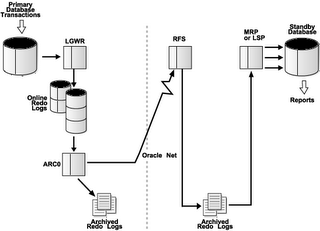

??> What this means: Archived redo data is not available for log apply services until a log switch occurs on the primary database.
DS: suppose the current archived redo sequence is 75, the last applied archived redo seq# maybe 74 (not 75), only next time the log swtich occurs on the primary db, the 75 will be available for being applied
Task List: Configuring Log Apply Services for Physcial Standy Databases
1. Start the standby instance and mount the standby database.
SQL> startup nomount;
SQL> alter database mount standby database;
2. Enable managed recovery or read-only operations
- to start a foreground session:
SQL> alter database recover managed standby database;
- to start a background process:
SQL> alter database recover managed standby database disconnect;
- stop log apply services
SQL> alter database recover managed standby database cancel;
3. If performing managed recovery operations, set initilization parameters to automatically resolve archive gaps.
4. Monitor log apply services.
(1) verify log apply services are initiated correctly
SQL> select process, status, thread#, sequence#, block#, blocks
2> from v$managed_standby;
(2) v$archive_dest_status
An archive gap is a range of archived redo logs created whenever the standby system is unable to receive the next archived redo log generated by the primary database
e.g network becomes unavailable
Every minute, the primary database polls its standby databases to see if there is a gap in the sequence of archived redo logs. The polling between the primary and standby databases is sometimes referred to as a heartbeat. The primary database polls the standby databases serially.
To determine if there is an archive gap on the physical standby database:
SQL> select * from v$archive_gap;
6.5 Monitoring Log Apply Services for Physical Standby Databases
7/20/06 10:37 AM practice:
1. accessing the v$managed_standby fixed view to monitor log apply and log transport activity at standby site
3 Accessing the V$ARCHIVED_LOG Fixed View
to show all the archived redo logs received from the primary database.
SQL> SELECT REGISTRAR, CREATOR, THREAD#, SEQUENCE#, FIRST_CHANGE#,
2> NEXT_CHANGE# FROM V$ARCHIVED_LOG;
??> under creator column, I see 'ARCH' and ' FGRD', what the FGRD stands for
1 comment:
Which paramter?
3. If performing managed recovery operations, set initilization parameters to automatically resolve archive gaps.
Post a Comment