Thursday, July 27, 2006
lz0-031- Question to be reviewed again
Drop a column.
- You need first mark column as UNUSED with
SQL> ALTER TABLE table_name SET UNUSED COLUMN column_name.
- And only after that you can drop this column from the table with
SQL> ALTER TABLE table_name DPOP UNUSED COLUMNS
Dropping a Column: Example
This statement illustrates the drop_column_clause with CASCADE CONSTRAINTS. Assume table t1 is created as follows:CREATE TABLE t1 (
pk NUMBER PRIMARY KEY,
fk NUMBER,
c1 NUMBER,
c2 NUMBER,
CONSTRAINT ri FOREIGN KEY (fk) REFERENCES t1,
CONSTRAINT ck1 CHECK (pk > 0 and c1 > 0),
CONSTRAINT ck2 CHECK (c2 > 0)
);
An error will be returned for the following statements:/* The next two statements return errors:
ALTER TABLE t1 DROP (pk); -- pk is a parent key
ALTER TABLE t1 DROP (c1); -- c1 is referenced by multicolumn
-- constraint ck1
Submitting the following statement drops column pk, the primary key constraint, the foreign key constraint, ri, and the check constraint, ck1:ALTER TABLE t1 DROP (pk) CASCADE CONSTRAINTS;
(note: you can do:
??> how to add a table column?
----------------------------------------------------------------
QUESTION 38
For a tablespace created with automatic segment-space management, where is free space managed?
A. In the extent
B. In the control file
C. In the data dictionary
D. In the undo tablespace
Answer: D
Free space is managed in the undo tablespace for a tablespace created with automatic segment-
DS: How is it mananged?
-----------------------
QUESTION 41
After running the ANALYZE INDEX orders cust_idx VALIDATE STRUCTURE command, you query the
INDEX_STATS
view and discover that there is a high ratio of DEL_LF_ROWS to LF_ROWS values for this index.
You decide to reorganize the index to free up the extra space, but the space should remain allocated to the
ORDERS_CUST_IDX index so that it can be reused by new entries inserted into the index.
Which command(s) allows you to perform this task with the minimum impact to any users who run queries that
need to access this index while the index is reorganized?
A. ALTER INDEX REBUILD
B. ALTER INDEX COALESCE
C. ALTER INDEX DEALLOCATE UNUSED
D. DROP INDEX followed by CREATE INDEX
Answer: B
To perform this task you need to use the ALTER INDEX COALESCE command to avoid overhead on the users
who run queries that
need access this index while the index is reorganized.
Incorrect Answers
A: The ALTER INDEX REBUILD command is used to correct index staleness. In order to rebuild the index,
Oracle places a SDML lock on the base table whose index is about to be rebuilt. During the time Oracle holds
this DML lock, you cannot make any changes to data in the base table. You can also use a less-restrictive
locking mechanisms. It requires to use keyword ONLINE in the ALTER INDEX REBUILD command.
C: The ALTER INDEX DEALLOCATE UNUSED can cause an impact to users who run queries.
D: You cannot drop and than recreate index because of heavy index usage by users.
-------------------------------------------
QUESTION 58
Which type of table is usually created to enable the building of scalable applications, and is useful for large
tables that can be queried or manipulated using several processes concurrently?
A. Regular table
B. Clustered table
C. Partitioned table
D. Index-organized table
Answer: C
Partitioned tables can be queried or manipulated using several processes concurrently. This type of tables is
very
helpful to build scalable applications with large tables.
Incorrect Answers
A: Regular tables can be also queried or manipulated using parallel processing, but the gain of partitioned
tables is more significant.
B: Clustered tables cannot be manipulated using several processes concurrently because they contain some
blocks as a common part for two or more tables. Also there is no sense to build clusters on the large tables with
high level of inserts, updates and deletes.
D: Index-organized tables are particularly useful for data that is mostly retrieved based on primary key. They
are not good source for parallel data processing.
-----------------------------------------------------------------------
QUESTION 74
You set the value of the OS_AUTHENT_PREFIX initialization parameter to OPS$ and created a user account
by issuing this SQL statement:
CREATE USER OPS$smith
IDENTIFIED EXTERNALLY;
Which two statements are true? (Choose two.)
A. Oracle server assigns the DEFAULT profile to the user.
B. You can specify the PASSWORD EXPIRE clause for an external user account.
C. The user does not require CREATE SESSION system privilege to connect to the database.
1Z0-031
D. If you query the DBA_USERS data dictionary view the USERNAME column will contain the value SMITH.
E. The user account is maintained by Oracle, but password administration and user authentication are performed
by the operating
system or a network service.
Answer: A, E
If you set the value of the OS_AUTHENT_PREFIX initialization parameter to OPS$ Oracle server assigns the
DEFAULT profile to the user defined externally. Also the user account is maintained by Oracle, but password
administration and user authentication are performed by the operating system or a network service, not Oracle.
A user defined externally does not require CREATE SESSION system privilege to connect to the database. The
DBA_USERS data
dictionary will show in the USERNAME column value SMITH, not OPS$SMITH.
Incorrect Answers
B: You cannot specify the PASSWORD EXPIRE clause for an external user account.
C: The user requires CREATE SESSION system privilege to connect to the database as any other database user.
D: The DBA_USERS will show OPS$SMITH value in the USERNAME column, not SMITH.
OCA Oracle 9i Associate DBA Certification Exam Guide, Jason Couchman, p. 807-810
Chapter 15: Managing Database Users
----------------------
QUESTION 75
Which two statements about segments are true? (Choose two.)
A. Each table in a cluster has its own segment.
B. Each partition in a partitioned table is a segment.
C. All data in a table segment must be stored in one tablespace.
D. If a table has three indexes only one segment is used for all indexes.
E. A segment is created when an extent is created, extended, or altered.
F. A nested table of a column within a table uses the parent table segment.
Answer: B, C
Each partition in a partitioned table is a segment. All data in a table segment must be stored in one tablespace.
Incorrect Answers
A: Each table in a cluster does not have its own segment. Clustered tables contain some blocks as a common
part for two
or more tables. Clusters enable you to store data from several tables inside a single segment so users can
retrieve data from those two tables together very quickly.
D: It can be some index segments for the one table.
E: A segment is created when an extent is created, not when extent is extended or altered.
F: A nested table of a column within a table does not use the parent table segment: it has its own.
--------------------------------
QUESTION 77
Examine the command:
CREATE TABLE employee
( employee_id NUMBER CONSTRAINT employee_empid_pk
PRIMARY KEY,
employee_name VARCNAR2(30),
manager_id NUMBER CONSTRAINT employee_mgrid_fk
REFERENCES employee (employee_id));
The EMP table contains self referential integrity requiring all NOT NULL values inserted in the
MANAGER_ID column to
exist in the EMPLOYEE_ID column.
Which view or combination of views is required to return the name of the foreign key constraint and the
referenced primary
key?
A. DBA_TABLES only
B. DBA_CONSTRAINTS only
C. DBA_TABS_COLUMNS only
D. DBA_CONS_COLUMNS only
E. DBA_TABLES and DBA_CONSTRAINTS
F. DBA_TABLES and DBA_CONS_COLUMNS
Answer: B
The DBA_CONSTRAINTS view is required to return the name of the foreign key constraint and the referenced
primary key. The
CONSTRAINT_NAME column provides the name of the foreign key constraint. And the R_
CONSTRAINT_NAME shows the
referenced primary key.
Incorrect Answers
A: The DBA_TABLES dictionary view is used to provide only information about tables, not constraints.
C: The DBA_TABS_COLUMNS dictionary view shows information only about columns in the tables.
D: This view lists detailed information about every column associated with a constraint, but it does not return
the name of the referenced primary key.
E: You don't need to use DBA_TABLES dictionary view to retrieve this information.
F: You don't need to use DBA_TABLES and DBA_CONS_COLUMNS data dictionary views to retrieve this
information.
---------------
QUESTION 146
Your company hired Joe, a DBA who will be working from home. Joe needs to have the ability to start the
database remotely.
You created a password file for your database and set REMOTE_LOGIN_PASSWORDFILE = EXCLUSIVE
in the parameter file.
Which command adds Joe to the password file, allowing him remote DBA access?
A. GRANT DBA TO JOE;
B. GRANT SYSDBA TO JOE;
C.GRANT RESOURCE TO JOE;
D. orapwd file=orapwdPROD user=JOE password=DBA
Answer: B
The GRANT SYSDBA TO JOE command will add Joe to the password file, allowing him remote DBA access
when the
REMOTE_LOGIN_PASSWORDFILE is set to EXCLUSIVE in the parameter file.
Incorrect Answers
A: With this command Joe will be granted DBA role, but the password file needs to be edited to allow remote
access for the user to the database.
C: This command just grants RESOURCE role to the user. It will not provide remote access for the user.
D: Joe can be added to the password file using ORAPWD utility to open the remote access for the user if
REMOTE_LOGIN_PASSWORDFILE is set to SHARED.
OCA Oracle 9i Associate DBA Certification Exam Guide, Jason Couchman, p. 509-516
Chapter 10: Basics of the Oracle Database Architecture
----------------
QUESTION 148
Temporary tablespaces should be locally managed and the uniform size should be a multiple of the ________.
1Z0-031
A. DB_BLOCK_SIZE
B. DB_CACHE_SIZE
C. SORT_AREA_SIZE
D. Operating system block size
Answer: C
It's requirement that the uniform size of the temporary tablespace should be a multiple of the
SORT_AREA_SIZE
initialization parameter. Because, by the definition of a disk sort, the data written to disk will equal
SORT_AREA_SIZE, your extents must be at least that large. Size your initial sort segment according to the
formula num X SORT_AREA_SIZE + DB_BLOCK_SIZE, where num is a small number of your choice used
as multiplier of SORT_AREA_SIZE.
Incorrect Answers
A: The uniform size should be a multiple of the SORT_AREA_SIZE, not the DB_BLOCK_SIZE.
B: The uniform size has nothing to do with DB_CACHE_SIZE. DB_CACHE_SIZE specifies the size of the
DEFAULT buffer pool for buffers with the primary block size (the block size defined by the
DB_BLOCK_SIZE parameter).
D: It is not related with operating system block size either.
--------------
QUESTION 158
You are trying to determine how many disk sorts are happening on the database right now. Which of the
following dictionary tables would you use to find that information?
A. V$SESSION
B. V$SYSSTAT
C. DBA_SEGMENTS
D. V$SORT_USAGE
Answer: D
The V$SORT_USAGE view shows the sessions that are using sort segments in your database. Although you
may want to join that data in V$SESSION to see the username corresponding with the session, this view by
itself gives no indication about current disk sorts. V$SESSTAT or DBA_SEGMENTS do not either,
eliminating those choices as well.
-----------------------------------
QUESTION 159
When determining the number of UNDO segments in a database, which of the following choices identifies a
factor to consider?
A. Size of typical transactions
B. Concurrent transactions
C. Size of rows in table most frequently changed
D. Number of anticipated disk sorts
Answer: B
The number of concurrent transactions is used in part to determine the number of UNDO segments your
database should have. Had the question asked for which choice played a role in determining the size of extents
or total UNDO segment size, then size of typical transactions or concurrent transactions would have been
correct. Because disk sorts have little impact on UNDO segments, under no circumstances should you have
chosen number of anticipated disk sorts.
Oracle 9i: Administrator's Guide
Oracle 9i: Concepts
-----------------------------
QUESTION 190
You are defining areas on your Oracle database. Which of the following profile areas can be used to control the
resource usage for the other four?
A. LOGICAL_READS_PER_SESSION
B. CONNECT_TIME
C. COMPOSITE_LIMIT
D. CPU_PER_SESSION
E. PRIVATE_SGA
Answer: C
In this question, you must read the choices carefully. And understand what is being asked. The real question here is whether you understand resource costs and composite limits. Each of the choices other than
COMPOSITE_LIMIT can be rolled up into COMPOSITE_LIMIT with the use of resource costing. Only the
resources available for profiles can be included as part of a composite limit.
------------------------
QUESTION 200
The rows inside three Oracle tables supporting a customer order entry system are frequently accessed together
by means of a table join. Because data is always being added to the tables, you leave a lot of extra space inside
each block to accommodate growth. Which of the following types of tables would be useful for storing the data
in this context?
A. Temporary tables
B. Index-organized tables
C. Cluster tables
D. Standard Oracle tables
Answer: D
Although cluster tables initially might seem like the right answer, notice that the question states that this table
experiences frequent data change activity - the bane of a cluster table's existence. Thus, you must use standard
tables, and this choice is correct. Nothing in the question indicates that you need the functionality offered by
temporary tables. Finally, nothing in the question indicates the need for an IOT.
Wednesday, July 26, 2006
The SQL* Loader Environment

SQL*Loader is capable of loading from multiple files in one session. When multiple input files are used, SQL*Loader will generate multiple bad files and discard files--one set for each input file.
The following three datatypes are used in this control file.
- CHAR
Tells SQL*Loader that a field is a text field.
- INTEGER EXTERNAL
Tells SQL*Loader that a field is an integer represented using the text digits "0" through "9".
- DECIMAL EXTERNAL
Tells SQL*Loader that a field is a decimal value represented using the text digits "0" through "9" and an optional decimal point (".").
In the control file,
The keyword FILLER identifies the eight fields that are not being loaded into the database. Their names do not matter, but the same naming convention has been followed as for all the rest of the fields.
TIP: FILLER fields are a new feature in Oracle8i. If you are using a release prior to the Oracle8i release, SQL*Loader will not recognize the FILLER keyword.
Failover Operations Invoving a Physical Standby Database
role_management.htm#1024092
During failover operations involving a physical standby database:
- In all cases, the original primary database is removed from the Data Guard configuration
- In most cases, other logical or physical standby databases not directly participating in the failover operation remain in the configuration and do not have to be shutdown or restarted.
- In some cases, it might be necessary to re-create all standby databases after configuring the new primary database
Failover steps
Step 1 Identify and resolve any archived redo log gaps
SQL> SELECT THREAD#, LOW_SEQUENCE#, HIGH_SEQUENCE# FROM V$ARCHIVE_GAP;THREAD# LOW_SEQUENCE# HIGH_SEQUENCE#
Step 2 Copy and other missing archived redo logs
register archived redo logs
SQL> alter database register physical logfile 'filespec1';
A partial archived redo log contains all of the primary database redo data received by the standby database when the primary database fails, but the archived redo log is not automatically registered in the standby database.
Step 3 Repeat steps 1 and 2.
The query executed in step 1 displays information for the highest gap only. After resolving that gap, you must repeat steps 1 and 2 until the query in step 1 returns no rows.
Step 4 Initiate the failover operation on the target physical standby database
If your target standby database was configured with standby redo logs and you have not manually registered any partial archived redo logs, issue the following statement:
SQL> ALTER DATABASE RECOVER MANAGED STANDBY DATABASE FINISH;
Otherwise, you must issue the following statement:
SQL> ALTER DATABASE RECOVER MANAGED STANDBY DATABASE FINISH
2> SKIP STANDBY LOGFILE;
Step 5 Convert the physical standby database to the primary role.
Once the SQL ALTER DATABASE RECOVER MANAGED STANDBY DATABASE...FINISH statement completes successfully, transition the physical standby database to the primary database role by issuing the following SQL statement:
SQL> ALTER DATABASE COMMIT TO SWITCHOVER TO PRIMARY;
Tuesday, July 25, 2006
Suggestions for standard file extensions in SQL, PL/SQL
---------------- -------------
Package specification .pks
Package body .pkb
Package sepc and body .pkg
Procdueure .pro (or .sp for stored procedure)
Function .fun (or .sf for stored function)
Create table script(s) .tab or .ddl
Synonym creation statements .syn
Index definition .ind
Constraint definitions .con
Test scripts .tst
Verifying the logical standby database
set ORACLE_SID=
sqlplus /nolog
SQL> connect /as sysdba
SQL> startup mount
SQL> alter database guard all
SQL> alter database open
SQL> alter database start logical standby apply;
Verify (http://download-east.oracle.com/docs/cd/B10501_01/server.920/a96653/create_ls.htm#1061182)
Step 1: Verify that the redo logs have been registered
connect to logical standby and qurey:
SQL> alter session set nls_date_format = 'DD-MON-YY HH24:MI:SS';
SQL> select sequence#, first_time, next_time, dict_begin, dict_end
2> from dba_logstdby_log order by sequence#;
SEQUENCE# FIRST_TIME NEXT_TIME DIC DIC
---------- ------------------ ------------------ --- ---
794 23-JUL-06 21:54:09 23-JUL-06 21:54:12 YES NO
795 23-JUL-06 21:54:12 23-JUL-06 21:54:14 NO NO
796 23-JUL-06 21:54:14 23-JUL-06 21:54:16 NO NO
797 23-JUL-06 21:54:16 23-JUL-06 21:54:18 NO NO
798 23-JUL-06 21:54:18 23-JUL-06 21:54:20 NO YES
799 23-JUL-06 21:54:20 23-JUL-06 21:56:59 NO NO
800 23-JUL-06 21:56:59 23-JUL-06 23:20:21 NO NO
801 23-JUL-06 23:20:21 23-JUL-06 23:27:10 NO NO
802 23-JUL-06 23:27:10 24-JUL-06 23:14:50 NO NO
803 24-JUL-06 23:14:50 24-JUL-06 23:21:04 NO NO
804 24-JUL-06 23:21:04 24-JUL-06 23:21:08 NO NO
SEQUENCE# FIRST_TIME NEXT_TIME DIC DIC
---------- ------------------ ------------------ --- ---
805 24-JUL-06 23:21:08 24-JUL-06 23:21:10 NO NO
Step 2 Archive some redo logs
Connect to the primary database and archive some redo logs
SQL> alter system archive log current;
SQL> alter system archive log current;
Step 3 Query the DBA_LOGSTDBY_LOG view again
SEQUENCE# FIRST_TIME NEXT_TIME DIC DIC
---------- ------------------ ------------------ --- ---
794 23-JUL-06 21:54:09 23-JUL-06 21:54:12 YES NO
795 23-JUL-06 21:54:12 23-JUL-06 21:54:14 NO NO
796 23-JUL-06 21:54:14 23-JUL-06 21:54:16 NO NO
797 23-JUL-06 21:54:16 23-JUL-06 21:54:18 NO NO
798 23-JUL-06 21:54:18 23-JUL-06 21:54:20 NO YES
799 23-JUL-06 21:54:20 23-JUL-06 21:56:59 NO NO
800 23-JUL-06 21:56:59 23-JUL-06 23:20:21 NO NO
801 23-JUL-06 23:20:21 23-JUL-06 23:27:10 NO NO
802 23-JUL-06 23:27:10 24-JUL-06 23:14:50 NO NO
803 24-JUL-06 23:14:50 24-JUL-06 23:21:04 NO NO
804 24-JUL-06 23:21:04 24-JUL-06 23:21:08 NO NO
SEQUENCE# FIRST_TIME NEXT_TIME DIC DIC
---------- ------------------ ------------------ --- ---
805 24-JUL-06 23:21:08 24-JUL-06 23:21:10 NO NO
806 24-JUL-06 23:21:10 25-JUL-06 14:15:00 NO NO
807 25-JUL-06 14:15:00 25-JUL-06 14:15:03 NO NO
Step 4 Verify that data from the redo logs is being applied correctly
On the logical standby
SQL> select name, value from v$logstdby_stats where name='coordinator state';
coordinator state
APPLYING
Step 5 View the V$LOGSTDBY view to see current SQL apply activity
SQL> column status format a50
SQL> column type format a12
SQL> select type, high_scn, status from v$logstdby;
Step 6 Check the overall progress of log apply services
SQL> select applied_scn, newest_scn from dba_logstdby_progress;
APPLIED_SCN NEWEST_SCN
----------- ----------
360712 360712
When the numbers in the
APPLIED_SCN and NEWEST_SCN columns are equal (as shown in the query example), it means that all of the available data in the redo log was applied. These values can be compared to the values in the FIRST_CHANGE# column in the DBA_LOGSTDBY_LOG view to see how much log information has to be applied and how much remains.
Saturday, July 22, 2006
Oracle 8 Backup Test
Q. 1 : Tracy is a dba for a Large Corporation. She performs a cold backup everynight and runs the database in a noarchive log mode. Which of the following recover operations can she perform
1. Recover to Point in Time when a media failure occurs
2. Recover to the Last backup when a media failure occurs
3. Use the IMP Utility to restore the database
4. None of the above
---------------------------
ans:2 : When the database is run in a noarchivelog mode, the recovery after a media failure can only be till the last cold backup.
Q. 2 : What command is used to recover the database
1. Alter Tablespace recover database
2. Alter Database Recover Database
3. Alter Database Recover
4. Create ControlFile Recover database
-------------
ans: 2
Q. 1 : What is a Backup ?
1. A Representative Copy of Data
2. It is a background process in oracle
3. It is the Standby Server that supports the Instance incase of Failure
4. None of the Above
-------
ans: 1
Q. 2 : You are the dba for a Bank . Your data is very volatile and your recover strategy requires you to recover from a media failure. What backup strategy will you use
1. Online Backup Frequently in a Archivelog mode
2. Perform cold backups every night and exports every hour
3. Backup after each transaction
4. None of the above
-------
ans: 1 : When the data is very volatile, a frequent online backup in an archivelog mode, will keep your recovery time to a minimum
Q. 3 : As a new dba, how can you test the Backup and Recovery strategy that is currently in place
1. Wait until the production system crashed and then try recovering it
2. Gather all documentation and Verify that it is correct
3. Gather Documentation and Test the strategy on a test database and verify Offsite Storage Procedures
4. Trash the old system and design a new strategy
----------------
ans: 3 : It is very important to understand the strategy that was put in place by the old dba before you want to make any changes to the backup strategy
Q. 4 : What is a DBA's primary objective when designing a strategy
1. Time of Backup
2. Tape Size and Software Cost
3. Minimizing Data Loss and Down Time due to failure
4. None of the above
-----------------
ans: 3 : Database Availability and Minimizing Downtime should be your primary goal
Q. 5 : What are the important considerations while designing a backup strategy
1. Business Requirements
2. Database / Data Availability
3. Volatile Nature of Data
4. All of the above
-----------
ans: 4
Q. 6 : What factor plays a primary role in Backup Strategy
1. Operating System
2. Tape
3. Critical Data Availability
4. Number of Employees
-------------------------
ans:3 : Data availability parameters should always be the primary factor in designing a backup and recovery strategy
Q. 8 : Which of the following are valid questions to ask when choosing a backup recovery strategy
1. Is the Data highly volatile or Static
2. Does Management understand the trade offs involved with system availability
3. How important is the data and should all transactions be guaranteed
4. All of the above
----
ans:4
Q. 10 : Which of the following depends on your Backup and Recovery Strategy
1. Database Performance
2. PL/SQL Package Performance
3. Determination of whether complete or incomplete recovery can be performed
4. None of the above
-------------------
ans: 3
Q. 11 : Why is it important to do a business requirement analysis, when you are creating a backup recovery strategy
1. Business Users have the money
2. To assess the criticality of the data and to confirm that all the resources are available from the business group
3. To resolve all the politics between Users and Developers
4. None of the above
---------
ans 2
Q. 12 : What would be your primary concern if you have very static data
1. Data Integrity
2. Database Size
3. Fault Tolerance
4. All of the above
------
ans: 3
DS: what does this mean?
BACKUP METHOD
Q. 3 : A tablespace was converted to READ-ONLY. What should you do next
1. Backup Control File and Redo Log Files
2. Backup Control File and Parameter File
3. Backup Controlfile Only
4. Backup Datafiles that make up the read only tablespace
--------------
ans: 4
Q. 4 : What command creates a script to recreate the Control File
1. Alter database backup trace to control file
2. Alter database backup create to trace
3. Alter database backup controlfile to trace
4. None of the above
--------
ans:3 : Alter database backup control file to trace produces a trace file in the DUMP_DEST. This file will contain all the commands required to recreate the control file and mount the database
Q. 5 : When an Online database backup is performed you are performing a database backup at this level
1. Table Level
2. Tablespace Level
3. Data File Level
4. Database Level
-----------------------
ans: 2 : In a hot backup scenario, you will put each tablespace in a backup mode and then backup the datafiles related to the tablespace
Q. 6 : What is the best shutdown option before a cold backup
1. FORCE
2. NORMAL
3. ABORT
4. Any of the Above
---------------------
ans:2 : A database has to be shutdown Normal or Immediate before a cold Backup. But Normal is the best way since it guarantees the consistency of the database.
Q. 7 : What is a Physical backup
1. Operating System Level backup of files without regard to logical content
2. Export of databases
3. Extract of DDL and then backup on to Tape
4. None of the above
--------------
ans: 1
Q. 8 : Online Backup Procedures are very powerful due to these reasons
1. Database remains open during backups
2. Full Point-in-time Recovery
3. All of the above
4. None of the above
-------------------
ans: 3
FAILURE SCENARY
Q. 1 : What are valid causes of User Process Failure
1. Abnormal Session Termination
2. Program Address Exception
3. Abnormal Disconnect
4. All of the above
-------------
ans: 4
Q. 2 : Tom executed a DDL statement in SQL PLUS. Oracle reported an Invalid Syntax Error. What Kind of Failure has tom experienced
1. Statement Failure
2. Instance Failure
3. Application Failure
4. Media Failure
-----------
ans:1 : A statement failure occurs when there is a logical failure due to a bad SQL statement.
Q. 5 : Which of the following are valid causes for Instance Failure
1. Power Outage
2. Hardware Problems
3. Background Process Failure
4. All of the above
-------------------------
ans: 4
Q. 6 : Tom's Database Connection was dropped due to a network Failure. What kind of Failure did tom experience now.
1. Instance Failure
2. Media Failure
3. TCP/IP Failure
4. Process Failure
----------
ans: 4 : A process failure is a failure in user process. This will not impact the system, but will not let the user continue with his work
Q. 7 : Lisa tried to enter null values in a non null column, what kind of failure would occur
1. User Process Failure
2. Instance Failure
3. Hardware Failure
4. Statement Failure
----
ans: 4
Q. 9 : What is Media Failure ?
1. The database cannot house any more audio files
2. The Hard Disk head crashed and cannot read or write to disk
3. Dba flushed the SGA
4. None of the above
------------------
ans:2 : An error can arise when trying to write or read a file that is required to operate the database. This is called disk failure because there is a physical problem reading or writing physical files on disk. A common example is a disk head crash, which causes the loss of all files on a disk drive. Different files may be affected by this type of disk failure, including the datafiles, the redo log files, and the control files. Also, because the database instance cannot continue to function properly, the data in the database buffers of the system global area cannot be permanently written to the datafiles.
Q. 11 : Zacks user process failed. What should the dba do to fix this
1. Reboot Client Machine
2. Reboot Server
3. Apply Redo Logs and then recover the database
4. None of the above
---------------------
ans: 4 : PMON will take care of the abnormally disconnected process
Q. 12 : What should you do as a DBA if the instance failed due to the failure in SMON Process
1. Reboot the Server
2. Lsnrctl start smon
3. svrmgrl startup smon
4. None of the above
--------------
ans: 4 : Restart the instance to restart SMON.
Q. 1 : What is archived log mode ?
1. Redo Logs are Not created in this mode
2. Redo Logs are Archived before they are
3. Redo Logs are overwritten before archiving them
4. None of the above
------------------------
ans: 2 : Oracle writes to the online redo log files in a cyclical fashion. After filling the first log, it writes to the second and so on. When running in ArchiveLog Mode, the ARCH process makes a copy of the log before overwriting them
Q. 3 : What happens when tablespaces are put in backup mode for hot backups
1. High Volume of REDO is generated
2. No updates to tables in that tablespace
3. All of the above
4. None of the above
----------------------
ans: 1 : When the tablespace is put in a backup mode for Hot Backups excessive redo is generated
Q. 1 : What option of Exporting allows quicker data extractions
1. Grants =y
2. Consistent =y
3. Direct = true
4. Direct=y
-----------------------
ans:4 : Direct=y option bypasses the SQL layer to allow quicker data extractions
Q. 3 : What are the 3 levels of Exports
1. GLOBAL, USER, TABLESPACE
2. FULL, USER, TABLE
3. FULL, TABLESPACE, TABLE
4. GLOBAL, LOCAL, TRANSACTIONAL
--------------------------------------------
ans: 2 : Export can be done at a Full, User and Table Level
Q. 7 : What can you do to reduce the burden on a rollback segment during the import of a large table
1. Assign a Large Rollback Segment
2. SET TRANSACTION USE ROLLBACK SEGMENT RBSLARGE
3. COMMIT=Y
4. None of the above
---------------------
ans: 3 : Commit=y will reduce the unnecessary burden on the rollback segments when importing large tables
Q. 8 : What is an Incremental Export
1. Export of the objects that have changed since last export
2. Export of rows that have changed since last export
3. Incremental Exports cannot be performed in Oracle
4. None of the above
------------
ans: 1
Q. 9 : An Incremental Export is a good strategy for
1. Applications with few large tables and less data changes
2. Applications where changes are scattered across small tables
3. All of the above
4. None of the above
-----------
ans: 2
Q. 14 : What sequence is followed during an import
1. Tables, Indexes, Triggers, Constraints
2. Tables, Triggers, Constraints, Indexes
3. Tables, Indexes, Sequences, Constraints, Triggers
4. None of the above
----------------------
ans: 1
Q. 15 : Which step of the query process is by passed by direct-path export
1. SQL Command Processing Layer
2. Space Management
3. Buffer Cache
4. All of the above
-------------
ans: 1
Q. 17 : Data Loss can occur if you use an Export / Import Strategy Because
1. Rollback Segment contents are Not written to the Export file
2. Archive Log Contents Cannot be Applied After an Import
3. Export may fail due to Referential Integrity constraints
4. None of the above
--------------------
ans: 2
Q. 23 : How can you create a file containing the scripts to create indexes from the export
1. Using the INDEXFILE Option
2. Using the INDEXES option
3. All of the above
4. None of the above
-----------
ans:1 : INDEXFILE option can be used during imports to create a file of Index and Table creation scripts.
-------------
Creating a Logical Standby Database (failed)
ref: http://download-east.oracle.com/docs/cd
/B10501_01/server.920/a96653/create_ls.htm#1070616
1. Identify the primary database datafile and logfile
SQL> select name from v$datafile
NAME
--------------------------------------------------------------------------------
/opt/app/oracle/oradata/ntbkdb1/system01.dbf
/opt/app/oracle/oradata/ntbkdb1/undotbs01.dbf
/opt/app/oracle/oradata/ntbkdb1/drsys01.dbf
/opt/app/oracle/oradata/ntbkdb1/example01.dbf
/opt/app/oracle/oradata/ntbkdb1/indx01.dbf
/opt/app/oracle/oradata/ntbkdb1/tools01.dbf
/opt/app/oracle/oradata/ntbkdb1/users01.dbf
/opt/app/oracle/oradata/ntbkdb1/xdb01.dbf
/opt/app/oracle/oradata/ntbkdb1/logmnrts.dbf
SQL> select group#, type, member from v$logfile;
GROUP# TYPE MEMBER
---------- ------- --------------------------------------------------------------------------------
1 ONLINE /opt/app/oracle/oradata/ntbkdb1/redo01.log
2 ONLINE /opt/app/oracle/oradata/ntbkdb1/redo02.log
3 ONLINE /opt/app/oracle/oradata/ntbkdb1/redo03.log
2. Make a Copy of the Primary Database
Step 1 Shutdown the primary database
Step 2 Copy the datafiles to a temporary place
% cp /opt/app/oracle/oradata/ntbkdb1/system01.dbf ~/ntbkdb1_stby/
...
% cp /opt/app/oracle/oradata/ntbkdb1/logmnrts.dbf ~/ntbkdb1_stby/
Step 3 Restart the primary database
Step 4 Create a backup copy of the control file for the standby database.
SQL> ALTER DATABASE BACKUP CONTROLFILE TO
2> '/home/oracle/ntbkdb1_stby/ntbkdb2.ctl';
note: here user ~ for /home/oracle is not valid
Step 5 Enable restricted session mode
SQL> alter system enable restricted session;
Step 6 Build the LogMiner Dictionary
SQL> execute dbms_logstdby.build;
Step 7 Disable restricted session mode
SQL> alter system disable restricted session;
Step 8 Identify the latest archived redo log
SQL> alter system archive log current;
SQL> SELECT NAME FROM V$ARCHIVED_LOG
2> WHERE (SEQUENCE#=(SELECT MAX(SEQUENCE#) FROM V$ARCHIVED_LOG
3> WHERE DICTIONARY_BEGIN = 'YES' AND STANDBY_DEST= 'NO'));
NAME
------------------------------------------------------------------------
/opt/app/oracle/oradata/ntbkdb1/arch/ntbkdb1_arch782.arc
3. Create a text version of initiliazaton parameter files
SQL> create pfile='/home/oracle/ntbkdb1_stby/initntbkdb2.ora'
from spfile;
4 Copy Files from the Primary Database Location to
the Standby Location
On the primary database, use an operating system copy utility to copy
the following binary files from the primary database
site to the standby site:
- Backup datafiles and control files created in 2.
- Latest archived redo log that was identified in step 8 of Section 2.
- Database initialization parameter file created in Section 3.
5. Set the initilization parameter file for the logic standby database
Caution:
Review the initialization parameter file for additional parameters that
may need to be modified. For example, you may need to modify the dump
destination parameters (background_dump_dest, core_dump_dest,
user_dump_dest) if the directory location on the standby database is
different from those specified on the primary database. In addition,
you may have to create some directories on the standby system if they
do not already exist.
6. create a window service ( not for unix system)
7. Configure listner for both primary and standby site8. Enable Dead Connectiong Detection on the Standby System
in sqlnet.ora on the standby system, set
sqlnet.expire_time=2
9. Create Oracle Net Service Names
10. Start and mount the logical standby databatase
SQL> startup mount pfile='/home/oracle/ntbkdb1_stby/initntbkdb2.ora'
ORACLE instance started.
Total System Global Area 68228236 bytes
Fixed Size 451724 bytes
Variable Size 50331648 bytes
Database Buffers 16777216 bytes
Redo Buffers 667648 bytes
ORA-01990: error opening password file
'/opt/app/oracle/product/9.2.0.4/dbs/orapw'
ORA-27037: unable to obtain file status
Linux Error: 2: No such file or directory
Additional information: 3
fix:
orapwd file=orapwntbkdb2 password =oracle entries=8
after the fix no ORA-01990 etc errors
-------------------------------------------------------------------
Jul 23, 2006 11:30 AM -- continue to create a logical standby database
repeat step 10 first
11. Rename Data Files on the Logical Standby Database
12. Rename online redo log on the logical standby database
copied the online redo log to the new locaiton first
13. Turn on the database guard
sql> alter database guard all;
sql> alter database open resetlogs;
SQL> alter database open resetlogs;
alter database open resetlogs
*
ERROR at line 1:
ORA-01152: file 1 was not restored from a sufficiently old backup
ORA-01110: data file 1: '/home/oracle/ntbkdb1_stby/system01.dbf'
!!!!!
This practise has problems. Do it again from begining!!
Intelligent Agent starting problem under Linux (FC3)- Applying Patch to fix
Problem: Trying to start intelligent agent, failed as shown below:
------------------------------------------------------------
[oracle@YS02 bin]$ agentctl start agent
DBSNMP for Linux: Version 9.2.0.4.0 - Production on 22-JUL-2006 14:20:19
Copyright (c) 2003 Oracle Corporation. All rights reserved.
Starting Oracle Intelligent Agent.../opt/app/oracle/product/9.2.0.4/bin/dbsnmpwd : line 156: 3891 Segmentation fault nohup $ORACLE_HOME/bin/dbsnmp $* >>$DB SNMP_WDLOGFILE 2>&1
/opt/app/oracle/product/9.2.0.4/bin/dbsnmpwd: line 156: 3904 Segmentation fault nohup $ORACLE_HOME/bin/dbsnmp $* >>$DBSNMP_WDLOGFILE 2>&1
/opt/app/oracle/product/9.2.0.4/bin/dbsnmpwd: line 156: 3916 Segmentation fault nohup $ORACLE_HOME/bin/dbsnmp $* >>$DBSNMP_WDLOGFILE 2>&1
/opt/app/oracle/product/9.2.0.4/bin/dbsnmpwd: line 156: 3928 Segmentation fault nohup $ORACLE_HOME/bin/dbsnmp $* >>$DBSNMP_WDLOGFILE 2>&1
-----------------------------------------------------------------------------------------------
Solution: Applying Patch
Jul 23, 2006 11:00 AM -- fix the intelligent agent starting problem
(1) Install OPatch user ORACLE_HOME
(2) Applying patch p3238244
% unzip
% cd 3238244
% $ORACLE_HOME/OPatch/opatch apply
(3) To find which makefile handles the linking of dbsnmp:
% find $ORACLE_HOME -name "*.mk" xargs grep -l dbsnmp
/opt/app/oracle/product/9.2.0.4/network/lib/ins_oemagent.mk
/opt/app/oracle/product/9.2.0.4/network/lib/env_oemagent.mk
(4) relink
$ su - oracle
$ cd $ORACLE_HOME/network/lib
$ make -f ins_oemagent.mk install
(5) start the agent successfully
[oracle@YS02 lib]$ agentctl start agent
DBSNMP for Linux: Version 9.2.0.4.0 - Production on 23-JUL-2006 11:13:24
Copyright (c) 2003 Oracle Corporation. All rights reserved.
Starting Oracle Intelligent Agent....
Agent started
Friday, July 21, 2006
Oracle Data Guard - Role Management
switchover
- a reversible role transition between the primary database and one of its standby databases
failover
- tansitions a standby database to the primary role in response to a failure of the primary database
During any role transition, the amount of downtime required to complete the operation, the potential for data loss, and the effects on other standby databases in the configuration are determined by:
- The state of the primary database just before the transition
- The state of the standby database selected for the role transition at the time of the transition
- If the selected standby database was configured as a physical standby database or a logical standby database
- If the role transition is a switchover or a failover
Switch over operation
- used to reduce primary database downtime during planned outages, such as OS or hardware upgrades- takes place in two phases:-- (1) an existing primary database is transitioned to a standby role
-- (2) a standby database is transitioned to the primary role
Note:
Because the primary and standby database releases must be the same at all times, do not use a switchover operation to perform a rolling upgrade of Oracle database software. However, it might be possible to use a switchover operation to perform a rolling upgrade of
system hardware.
Jul 21, 06 2:33 PM
Practise: perform a switchover to physical standbyOn the current primary database
Step 1 Verify that it is possible to perform a switchover operation
SQL> select switchover_status from v$database;
expected to see: TO STANDBY
In my case showed: SESSION ACTIVE
maybe it's due to I haven't set up the initailization parameters for role transition.
Now following 5.8.2 to set up initialization parameters for swithover:
(1) create init.ora files on primary site, directly edit the parameters there
specify the following paramters in the initoemrep.ora file
Example 5-7 Primary Database: Standby Role Initialization Parameters
FAL_SERVER=oemrep2
FAL_CLIENT=oemrep
DB_FILE_NAME_CONVERT=('/standby','/primary')
LOG_FILE_NAME_CONVERT=('/standby','/primary')
STANDBY_ARCHIVE_DEST=/disk1/oracle/oradata/payroll/
STANDBY_FILE_MANAGEMENT=AUTO
Notes: it seems that *_covert paramters can not be set through 'alter system set ...' command
(2) on the standby site:
SQL> alter system set log_archive_dest_2='SERVICE=oemrep';
SQL> alter system set log_archive_dest_state_2=enable ( Note: already enabled)
SQL> alter system set fal_server=oemrep
SQL> alter system set fal_client=oemrep2
(3) shutdown the primary db and startup using pfile.
verifying all the parameters are set for switch over
create spfile from pfile
(4)
On the original primary database (the new standby) set this parameter to allow the receipt of the redo from the new primary database. For example:
SQL> ALTER SYSTEM SET REMOTE_ARCHIVE_ENABLE=RECEIVE SCOPE=MEMORY;
On the new primary database (the former standby) set this initialization parameter to allow the sending of redo to the standby database.SQL> ALTER SYSTEM SET REMOTE_ARCHIVE_ENABLE=SEND SCOPE=MEMORY;
Now verifying again on primary db
SQL> select switchover_status from v$database;
still get session_active
close the session on standby db
DOUBLE CHECK INITILIZATON PARAMETERS:
Primary Database: Primary Role Initialization Parameter
log_archive_dest_1 = 'LOCATION=e:\oracle\oradata\oemrep mandatory'
log_archive_dest_2 = 'SERVICE=oemrep2'
log_archive_dest_state_1=ENABLE
log_archive_dest_state_2=ENABLE
log_archive_format=oemrep_arch%s.arc
remote_archive_enable=true
Primary Database: Standby Role Initialization Parameter
fal_server=OEMREP2
fal_client=OEMREP
db_file_name_convert=('e:\oracle\oradata\standby\oemrep2\','e:\oracle\oradata\oemrep\')
log_file_name_convert=('e:\oracle\oradata\standby\oemrep2\','e:\oracle\oradata\oemrep\')
standby_archive_dest= e:\oracle\oradata\oemrep
standby_file_management=AUTO
(FAL: fetch archive log)
Standby Database: Standby Role Initilization Parameters
fal_server=OEMREP
fal_client=OEMREP2
db_file_name_convert=('e:\oracle\oradata\oemrep\', 'e:\oracle\oradata\standby\oemrep2\')
log_file_name_convert=('e:\oracle\oradata\oemrep\', 'e:\oracle\oradata\standby\oemrep2\')
standby_archive_dest=e:\oracle\oradata\standby\oemrep2
standby_file_management=AUTO
log_archive_dest_1='LOCATION=e:\oracle\oradata\standby\oemrep2'
log_archive_dest_state_1=enable
log_archive_format=oemrep_arch%s.arc
remote_archive_enable=TRUE
Standby Database: Primary Role Initialization Parameters
log_archive_dest_2='SERVICE=oemrep'
log_archive_dest_state_2=enable
11:48am continue - perform switchover
Enabling Initialization Parameters During Role Transition
On the original primary database (the new standby)
For example:
SQL> ALTER SYSTEM SET REMOTE_ARCHIVE_ENABLE=RECEIVE SCOPE=MEMORY;
On the new primary database (the former standby)
SQL> ALTER SYSTEM SET REMOTE_ARCHIVE_ENABLE=SEND SCOPE=MEMORY;
(in my case I set the 'TRUE', so no need to perform this step)
=> do Step 1 again: Verify that it is possible to perform a switchover operation.
SQL> select switchover_status from v$database
still got session active; igore this continue
Step 2 Initiate the switchover operation on the primary database.
on the primary database:
SQL> ALTER DATABASE COMMIT TO SWITCHOVER TO PHYSICAL STANDBY;
instead, I use:
SQL> alter database commit to switchover to standby with session shutdown;
Step 3 Shut down and restart the former primary instance.
Shut down the former primary instance and restart it without mounting the database:
SQL> SHUTDOWN IMMEDIATE;
SQL> STARTUP NOMOUNT;
Mount the database as a physical standby database:
SQL> ALTER DATABASE MOUNT STANDBY DATABASE;
At this point in the switchover process, both databases are configured as standby databases
On the target physical standby database
Step 4 Verify the switchover status in the V$DATABASE view.
After you transition the primary database to the physical standby role and the switchover notification is received by the standby databases in the configuration, you should verify if the switchover notification was processed by the target standby database by querying the SWITCHOVER_STATUS column of the V$DATABASE fixed view on the target standby database.
For example:
SQL> SELECT SWITCHOVER_STATUS FROM V$DATABASE;
SWITCHOVER_STATUS
-----------------
SWITCHOVER PENDING
1 row selected
DS. got 'session active' ignore continue
Step 5 Switch the physical standby database role to the primary role.
SQL>alter database commit to swithover to primary with session shutdown;
Step 6 Shut down and restart the new primary database.
Shut down the target standby instance and restart it using the appropriate initialization parameters for the primary role:
SQL> SHUTDOWN;
SQL> STARTUP;
Step 7 Start managed recovery operations and log apply services.
Issue the following statement to begin managed recovery operations on the new physical standby database:
SQL> ALTER DATABASE RECOVER MANAGED STANDBY DATABASE DISCONNECT FROM SESSION;
On the new primary database
Step 8 Begin sending redo data to the standby databases.
Issue the following statement on the new primary database:
SQL> ALTER SYSTEM ARCHIVE LOG CURRENT;
---- practise of switchover to a physcical standby ended ---
Note: SQL> alter system set remote_archive_enable=send;
alter system set remote_archive_enable=send
*ERROR at line 1: ORA-02095: specified initialization parameter cannot be modified
DS: this is due to the remote_archive_enable is a static parameter
Managing a Physical Standby Database
8.1.1 Starting up a Physical Standby Database
1. Start the database:
SQL> STARTUP NOMOUNT;
2. Mount the standby database:
SQL> ALTER DATABASE MOUNT STANDBY DATABASE;
3. Start the managed recovery operation:
SQL> ALTER DATABASE RECOVER MANAGED STANDBY DATABASE
2> DISCONNECT FROM SESSION;
Note: here has the option to open the dabase for read-only access
8.1.2. Shutting down a physical standby database
The following steps show you how to shut down a standby database:
1. Find out if the standby database is performing managed recovery. If the MRP0 or MRP process exists, then the standby database is performing managed recovery.
SQL> SELECT PROCESS, STATUS FROM V$MANAGED_STANDBY;
2. Cancel managed recovery operations.
SQL> ALTER DATABASE RECOVER MANAGED STANDBY DATABASE CANCEL;
3. Shut down the standby database.
SQL> SHUTDOWN IMMEDIATE;
8.2.2 Opening a Standby Database for Read-Only Access
1) To open a standby database for read-only access when it is currently shut down:
SQL> STARTUP NOMOUNT;
SQL> ALTER DATABASE MOUNT STANDBY DATABASE;
SQL> ALTER DATABASE OPEN READ ONLY;
2) To open a standby database for read-only access when it is currently performing managed recovery:
SQL> ALTER DATABASE RECOVER MANAGED STANDBY DATABASE CANCEL;
SQL> ALTER DATABASE OPEN READ ONLY;
3) To change the standby database from being open for read-only access to performing managed recovery:
1. Terminate all active user sessions on the standby database.
2. Restart log apply services:
SQL> ALTER DATABASE RECOVER MANAGED STANDBY DATABASE
2> DISCONNECT FROM SESSION;
RMAN backup and recovery of a primary database using a standby database
- use the physical standby database to off-load the database backup operation from the primary database
- Using RMAN at the standby site, you can back up the datafiles and the archived redo logs while the standby database is performing managed recovery.
see Oracle9i Recovery Manager User's Guide
8.4 Managing Primary Database Events That Affect the Standby Database (stop here)
Wednesday, July 19, 2006
Log Apply Service
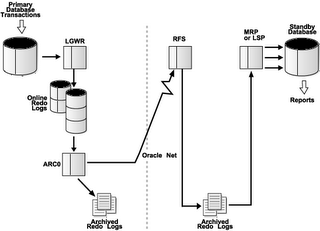

??> What this means: Archived redo data is not available for log apply services until a log switch occurs on the primary database.
DS: suppose the current archived redo sequence is 75, the last applied archived redo seq# maybe 74 (not 75), only next time the log swtich occurs on the primary db, the 75 will be available for being applied
Task List: Configuring Log Apply Services for Physcial Standy Databases
1. Start the standby instance and mount the standby database.
SQL> startup nomount;
SQL> alter database mount standby database;
2. Enable managed recovery or read-only operations
- to start a foreground session:
SQL> alter database recover managed standby database;
- to start a background process:
SQL> alter database recover managed standby database disconnect;
- stop log apply services
SQL> alter database recover managed standby database cancel;
3. If performing managed recovery operations, set initilization parameters to automatically resolve archive gaps.
4. Monitor log apply services.
(1) verify log apply services are initiated correctly
SQL> select process, status, thread#, sequence#, block#, blocks
2> from v$managed_standby;
(2) v$archive_dest_status
An archive gap is a range of archived redo logs created whenever the standby system is unable to receive the next archived redo log generated by the primary database
e.g network becomes unavailable
Every minute, the primary database polls its standby databases to see if there is a gap in the sequence of archived redo logs. The polling between the primary and standby databases is sometimes referred to as a heartbeat. The primary database polls the standby databases serially.
To determine if there is an archive gap on the physical standby database:
SQL> select * from v$archive_gap;
6.5 Monitoring Log Apply Services for Physical Standby Databases
7/20/06 10:37 AM practice:
1. accessing the v$managed_standby fixed view to monitor log apply and log transport activity at standby site
3 Accessing the V$ARCHIVED_LOG Fixed View
to show all the archived redo logs received from the primary database.
SQL> SELECT REGISTRAR, CREATOR, THREAD#, SEQUENCE#, FIRST_CHANGE#,
2> NEXT_CHANGE# FROM V$ARCHIVED_LOG;
??> under creator column, I see 'ARCH' and ' FGRD', what the FGRD stands for
Tuesday, July 18, 2006
Creating a Physical Standby Database - Log transport services
Ref: http://download-west.oracle.com/docs/cd/
Checklist
3.2.1 Identify the Primary Database Datafiles (Primary)
3.2.2 Make a Copy of the Primary Database (Primary)
3.2.3 Create a Control File for the Standby Database (Primary)
3.2.4 Prepare the Initialization Parameter File to be Copied to the Standby Database (Primary)
3.2.5 Copy Files from the Primary System to the Standby System (Primary)
3.2.6 Set Initialization Parameters on a Physical Standby Database (Standby)
3.2.7 Create a Windows Service (Standby)
3.2.8 Configure Listeners for the Primary and Standby Databases (Primary and Standby)
3.2.9 Enable Dead Connection Detection on the Standby System (Standby)
3.2.10 Create Oracle Net Service Names (Primary and Standby)
3.2.11 Create a Server Parameter File for the Standby Database (Standby)
3.2.12 Start the Physical Standby Database (Standby)
3.2.13 Initiate Log Apply Services (Standby)
3.2.14 Enable Archiving to the Physical Standby Database (Primary)
7/19/06 11:57 AM Practice
- While primary database is runing, to start the standby database and verify everything is working, do the following:
(1) Start the Physical Standby Database (in the same system as the primary)
c:> set ORACLE_SID=oemrep2
c:> sqlplus /nolog
SQL> connect /as sysdba
SQL> startup nomount;
(DS: if just type 'startup;', will see 'ORA-01666: controlfile is for a standby database'.
And the database is not mounted)
SQL> alter database mount standby database;
(2) To test: on the primary db, under scott, create a tab mytab1 and insert some rows
SQL> select * from mytab1;
A B
---------- ----------
1 1
2 2
3 3
(3) initiate the Log Apply services
SQL> alter database recover managed standby database disconnect from session
(4) On the primary db, verifying
LOG_ARCHIVE_DEST_2=oemrep2
LOG_ARCHIVE_DEST_STATE_2=ENABLE
(5) start remote archiving (not remote in this case) on the primary db
ALTER system archive log current
(6) Verifying the physcal standby database
step 1 Identify the existing archived redo logs
SQL> select sequence#, first_time, next_time
2 > from v$archived_log order by sequence#;
step 2 Archiving the current log
SQL> alter system archive log current
step 3 Verify that the new archived redo log was received
SQL> select sequence#, first_time, next_time
2 from v$archived_log order by sequence#;
step 4 Verify that the new archived redo log was applied
SQL> select sequence#, applied from v$archived_log order by sequence#;
(??> Notes: there can be duplicate entries with one shows 'NO', the other shows 'Yes' under 'applied' column; note the creator column is different)
SQL> select sequence#, applied, creator from v$archived_log where sequence#=73;
SEQUENCE# APP CREATOR
---------- --- -------
73 NO FGRD
73 YES ARCH
(note: when trying to shutdown standby db recieve:ORA-16175: cannot shut down database when media recovery is active
--------- Practicse Ends Here --------------------------------------
Log transport services
Log apply services
role management services
Log transport services, related concepts:
- Redo logs
- Redo log destinations
- Transmission and reception of redo log
- Data protection
A Data Guard configuration in one of three data protection mode:
- Maximum protection
- Maximum availability
- Maximum performance
Size of online redo logs
- most important factor: the amount of appliaction data that needs to be applied to a standby database during a database failover operation
REMOTE_ARCHIVE_ENABLE initialization parameter
- permission for archiving of online redo logs to remote destination
- TRUE, FALSE, SEND, RECEIVE
CONTROL_FILE_RECORD_KEEP_TIME initialization parameter
- minimum number of days that must pass before a reusable record in the conntrol file can be resued
5.3.3 Standby Redo Logs
- similar to online redo logs
- required for physical standby databases running in maximum protection mode and maximum availability mode
Remote file server process
The following parameters limit the number of standby redo log groups that you can add to a database:
- MAXLOGFILES clause of the CREATE DATABASE statement for the primary database determines the maximum number of groups of standby redo logs per physical standby database. The only way to override this limit is to re-create the primary database or control file.
- LOG_FILES parameter can temporarily decrease the maximum number of groups of standby redo logs for the duration of the current instance.
- MAXLOGMEMBERS clause of the CREATE DATABASE statement used for the primary database determines the maximum number of members per group. The only way to override this limit is to re-create the primary database or control file.

OraFAQ Forum Reading Notes - Data Guard
( http://www.orafaq.com/forum/f/12/0/ )
Re: How to disable transfers of LOGS to standby database
Try:
SQL> ALTER SYSTEM SET log_archive_dest_state_2 = DEFER;
System altered.
DEFER = Specifies that valid destination information and attributes are preserved, but the destination is excluded from archiving operations until re-enabled
SUBJECT: log_sequence column in v$archive_dest
In my dataguard setup, in which 2 primary RAC instances are sending archive logs to a Physical standby database, the log_Sequence value in V$ARCHIVE_DEST view is not getting updated.
1 select ads.dest_id,max(sequence#) "Current Sequence",
2 max(log_sequence) "Last Archived"
3 from v$archived_log al, v$archive_dest ad, v$archive_dest_status ads
4 where ad.dest_id=al.dest_id
5 and al.dest_id=ads.dest_id
6* group by ads.dest_id
DEST_ID Current Sequence Last Archived
---------- ---------------- -------------
1 38743 38743 2 38743 0 3 38726 0
There is no problem with the dataguard, and it applies the archive logs correctly and is in sync with PROD.
Our dataguard monitoring script checks the archive log gap based on the values in this column,and METALINK also says the same thing.
From Metalink: (Note: 241374.1)Quote:
-- The following query will determine the current sequence number
-- and the last sequence archived.
If remotely archiving using the-- ARCH process then the archived sequence should be equal to the-- current sequence. The applied sequence information is updated at-- log switch time.
select ads.dest_id,max(sequence#) "Current Sequence",max(log_sequence) "Last Archived"from v$archived_log al, v$archive_dest ad, v$archive_dest_status ads where ad.dest_id=al.dest_id and al.dest_id=ads.dest_id group by ads.dest_id;
Would you please throw some light, as why this is not getting updated.
// -----------------------------------------------------------------------
Q: we are planning a switchover making the standby as the primary.We will not be making the old primary db to standby. Application testers want old primary back as primary and test the application with both old primary and new primary.In this case, How can I make the old primary back to a normal PROD database?? After running, "Alter database commit to switchover to physical standby", it will create the standby control file, right?? So is the control file overwritten in this case?? Do I need to recreate the control file ??
A:Try to do a fail-over instead of a switch-over. After a fail-over you should have 2 primary databases with no data guard.
( messeage read till 16-Jun-06)
--------------------------
SUBJECT: 2x standby db - 1 using redo apply & 1 using sql apply
HiWe are wanting to setup 2 standby databases - 1 for DR/failover using redo apply and 1 for reporting using SQL apply.The first standby db is strictly for failover as the Primary db is a 24x7 system. The second db will allow us to add Summary tables & Materialized views around the core data and remove all reports processing away from the Primary.Oracle documentation says you can have up to 9 standby databases, but doesn't say they can be populated by the 2 different methods (redo & SQL apply). I'm assuming we can, but would like to know if anyone else has successfully setup a similar scenario before investing large amounts of time.thanks
Ans:
As a short answer - yes.We have successfully tested setting up both a physical and logical standby on the same primary - basically for the same reasons you are looking to do it. We are working toward rolling this out in our production environment soon.Our environment is a 10GR1 4 node RAC cluster with physical replication to a single node DR site and soon logical standby to a single node reporting environment.
File organization
book: Database management systems
heap file
- record in a ~ are stored in random order across the pages of the file.
record id (rid)
- Each record in a file has a unique identifier called a record id, or rid for short. An rid has the property that we can identify the disk address of the page containing the record by using the rid.
Page 276
There are three main alternatives for what to store as a data enery in an index
(1) A data entry k* is an actual data record( with search key value k)
(2) A data entry is a
(3) A data entry is a
Clustered Indexes:
- When a file is organized so that the ordering of data records is the same as or close to the ordering of data entries in some index, the index is said to be clustered; otherwise, it is an unclustered index.
8.4 COMPARISON OF FILE ORGANIZATIONS
Assume
- files and indexes are organized according to the composite search key
- All selection operations are specified on these fields
Organizations:
- File of randomly ordered employee records, or heap file
- File of employee records sorted on
- Clustered B+ tree file with search key
- Heap file with an unclustered B+ tree index on
- Heap file with an unclustered hash index on
Cost model:
- 'B' denotes the number of data pages for a table
- 'R' the number of records per page-
Dynamic Performance Tables
- a set o f virtual tables
- SYS owns ows the ~; their names all begin with V_$
- Views are created on these tables
- Public synonyms are created for the views; the synonym names begin with V$
Notes:
The actual dynamic performance views are identified by the prefix V_$. Public synonyms for these views have the prefix V$. Database administrators and other users should access only the V$ objects, not the V_$ objects.
Note:
SYSTEM can access V$ view; however, in the triggers that owned by SYSTEM, access V$view is not allowed. privilledge obtained through roles
Notes: The problem is that you have access to v$session through a role and therefore cannot create any objects such as triggers, views or procedures which access it. Try logging on as SYS and giving a direct grant select to the user.
9i database reference
http://download-east.oracle.com/docs/cd/B10501_01/server.920/a96536/ch3.htm#1109139
Saturday, July 15, 2006
Oracle Processes
- User processes
- Oracle proceses
Oracle Processes
- Server Proceses
-- Created to handle requests from connected user processes
-- Configuration: dedicated server, shared server
- Background Proceses
-- DBWn, LGWR, CKPT, SMON, PMON, ARCn, RECO, Jnnn, Dnnn, LMS, QMNn
Database Writer (DBWn)
- writes modified blocks from the database buffer cache to the datafile
- Can have many(20 ?) DBWR process: DBW0 to DBW9, DBWa to DBWj
- Writing occurs for two main reasons
-- need to read more blocks reqired by users whereas there is no free space in the buffer cache
-- checkpointing
Log Writer(LGWR)
- Writes redo information from the log buffer in the SGA to all copies of the current redo log file on disk
Checkpoint(CKPT)
- At specific times, all modified database buffer in the SGA are written to the datafiles by DBWn. This event is called a checkpoint
- The checkpoint process is responsible for
-- signaling DBWn at checkpoints
-- updating all the datafiles and control files ( in their headers) of the database to indicate the most recent checkpoint.
notes: distinguish checkpoint event or operation from checkpoint process
System Monitor(SMON)
- Performs recovery when a failed instance starts up again
- With RAC, the SMON process of one instance can perform instance recovery for other instances that have failed
- Clean up temporary segments
- Recovers terminated transactions skipped during recovery because of file-read or offline errors (These transactions are eventually recovered by SMON when the tablespace or file is brought back online.
- Coalesces free extents in the dictionary managed tablespace
Process Monitor (PMON)
- Peforms process recovery when a user process fails
- Cleaning up the cache and freeing resources ( releasing any locks)
- Checks on dispatcher and server processes and restarts them if they have failed
Archiver(ARCn)
- Copies the online redo log files to archival storage after a log switch has occured
- Can specify up to 10 ARCn processes
- Active only a database is in ARCHIVELOG mode and automatic archiving is enabled
Recoverer(RECO)
- Used to resolve distributed transactions that are pending due to a network or system failure in a distributed database
Job Queue Processes(Jnnn)
- Used for batch processing
Dispatcher(Dnnn)
- In a shared server configuration, routing requests from connected user processes to available shared server processes and returning the responses back to the appropriate user processes.
Lock Manager Server(LMS)
- used for inter-instance locking in RAC
Queue Monitor(QMNn)
- (Optional) monitor the message queues for Oracle Advanced Queuing.
- Configure up to 10 queue monitor
Friday, July 14, 2006
Peformance Tuning Basic Concepts
bad performance: recognized easily
good performace: absence of bad performance
Three basic steps:
- Define performance problems
- Oracle Server software
- Server machine
Beyond Oracel server software and machive level, performance problem may lie in the design of
application or the database itself
Oracle Server Performance
Looking bottlenecks in Oracle server software itself
- OEM; lower than optimal use of internal resource
- own scripts: monitoring or auditing
- session waiting unnecessarily
- dynamic perform views: V$SYSTEM_EVENT; V$SESSION_WAIT;
pinpoit; foucusing on ; the largest source of contension
- source of problem: e.g.:
* lower-than-expected database buffer cache hit ratio
- simply increase the initialization parameter DB_BLOCK_BUFFERS
* long time to fetch database rows from the disk: calls for more investigation into the usage of the overall resource, more difficult to locate the specific problem
Machine Resource Usage
CPU
Memory
DISK I/O
Network bandwidth
E.g.
run out of physical memory; swap areas of memory out to the disk; cause I/O bottleneck
- identify machine resource usage
UNIX: sar, iostat, vmstat
Wednesday, July 05, 2006
Setting and Configuring the Workload Generator
ref: http://www.oracle.com/technology/obe/obe9ir2/obe-mng/wkldgen/wkldgen.htm
Loading the Data
-------------------
1. Download wkldgen.zip and unzip it into your working directory (e:\training-OracleDBA\oraexe\wkldgen).
2. Edit the following bat file:
OE_large_cre_popul.bat
OE_large_demo.bat
OE_large_drop.bat
Make sure that the working directory is set to your physicaly working directory path.
(YS: will directly execute sql not bat )
3. Open a DOS Command Prompt, go to your working directory, and
execute the OE_large_cre_popul.bat file.
This .bat file executes the SQL code to create two new tables in the OE schema: ORDERS_L and ORDER_ITEMS_L
(done successfully)
Setting Up the Workload Generator
--------------------------------
1. Open SQL*Plus and run the following script to create the Workload Generator PL/SQL package and package body:
@build_workload_generator
(done successfully)
2/3/4 Right-click on your desktop, select New..., then select Shortcut to create a shortcut to the Workload Generator application.
5. Right-click on My Computer from your desktop and select Properties. Click the Environment tab. Add a user variable called ORACLE_SID and set it to OEMREP (this is the database I intend to test, also is the OMS repository database, on my notebook), then click Set and then OK.
Testing the Workload Generator
--------------------------------
Now that you have set up the Workload Generator, you should test it to make sure that it is running appropriately. To do so, perform the following steps:
1. Open the Workload Generator application from your desktop. Click OK to accept the defaults.
2. Click the Options tab.
3. In the Order Entry box, enter 1 for Number of Users, and oe_work for the Script. In the Shipping box, enter 1 for the Number of Users, and sh_work for the Script and click Save Options. Then select the Statistics tab.
4. Click Start to begin running the procedure to generate a workload. You will see that some workload is being generated.
5. To stop the Workload Generator, click the Reset button and then click Yes.
(YS: only the default option (1 OE user 1 SH usr) is OK)
Tuesday, July 04, 2006
Using EXPLAIN PLAN, SQL Trace and TKPROF
- access the efficiency of the SQL statements
- use these tools with EXPLAIN PLAN rather using EXPLAIN PLAN alone
TKPROF is be albe to
- format the contents of the trace file and place the output into a readable output file
- determine the execuaton plans of SQL statements
- create a SQL script that stores the statistics in the database
STEPS:
1. set initialization parameters
TIMED_STATISTICS
MAX_DUMP_FILE_SIZE
USER_DUMP_DEST
2. Enabling the SQL trace facility
- DBMS_SESSTION.SET_SQL_TRACE
- ALTER SESSION SET SQL_TRACE = TRUE;
3. Formatting Trace Files with TKPROF
TKPROF filename1 filename2 [ SORT = { option (option [option]...)} ]
[ PRINT = integer ] [ AGGREGATE = { YES NO } ]
[ INSERT = filename3 ]
[ SYS = { YES NO } ]
[ [ TABLE = schema.table ] EXPLAIN = user/password ]
[ RECORD = filename ]
-------------------
Using EXPLAIN PLAN
--------------------
- The EXPLAIN PLAN statement displays exercution plans chosen by the Oracle optimizer for SELECT, UPDATE, INSERT and DELETE statements.
- before issuing an EXPLAIN PLAN statement, you must have a table to hold its output
- use UTLXPLAN.SQL to create the PLAN_TABLE
SQL> @e:\oracle\ora92\rdbms\admin\utlxplan.sql
- Displaying PLAN TABLE output: (most recent plan table )
UTLXPLS.SQL - Shows plan table output for serial processing
UTLXPLP.SQL - Shows plan table output with parallel execution columns
Monday, July 03, 2006
Interview Question - SQL/SQL plus
1. How can variable be passed to a SQL routine?
ans: by use of & symbol(ampersands)
- e.g. "select * from dba_tables where owner=&owner_name"
- double ampersands tells SQLPLUS to resubstitute the value for each subsequent use of the variable
2. How to include a carriage return /linefeed in your output from a SQL script?
ans: using CHR(10) e.g. select 'hello' chr(10) 'world!' from user_tables;k
3. How can you call a PL/SQL procedure from SQL?
Level: Intermediate
Expected answer: By use of the EXECUTE (short form EXEC) command.
4. How do you execute a host operating system command from within SQL?
Level: Low
Expected answer: By use of the exclamation point "!" (in UNIX and some other OS) or the HOST (HO) command.
5. You want to use SQL to build SQL, what is this called and give an example
Level: Intermediate to high
Expected answer: This is called dynamic SQL. An example would be:
set lines 90 pages 0 termout off feedback off verify off
spool drop_all.sql
select ?drop user ?username? cascade;? from dba_users
where username not in ("SYS?,?SYSTEM?);
spool off
Essentially you are looking to see that they know to include a command (in this case DROP USER...CASCADE;) and that you need to concatenate using the ?? the values selected from the database.
6. What SQLPlus command is used to format output from a select?
Level: low
Expected answer: This is best done with the COLUMN command.
7. You want to group the following set of select returns, what can you group on?
Max(sum_of_cost), min(sum_of_cost), count(item_no), item_no
Level: Intermediate
Expected answer: The only column that can be grouped on is the "item_no" column, the rest have aggregate functions associated with them.
8. What special Oracle feature allows you to specify how the cost based system treats a SQL statement?
Level: Intermediate to high
Expected answer: The COST based system allows the use of HINTs to control the optimizer path selection. If they can give some example hints such as FIRST ROWS, ALL ROWS, USING INDEX, STAR, even better.
9. You want to determine the location of identical rows in a table before attempting to place a unique index on the table, how can this be done?
ANS: Oracle tables always have one guaranteed unique column, the rowid column. If you use a min/max function against your rowid and then select against the proposed primary key you can squeeze out the rowids of the duplicate rows pretty quick. For example:
select rowid from emp e
where e.rowid > (select min(x.rowid)
from emp x
where x.emp_no = e.emp_no);
10. What is a Cartesian product?
ANS: result of an unrestricted join of two or more tables. number of rows = #row of tab1 x #row of tab2 ...
11. You are joining a local and a remote table, the network manager complains about the traffic involved, how can you reduce the network traffic?,
Ans: push the processing of the remote data to the remote instance by using a view to pre-select the information for the join. This will result in only the data required for the join being sent across.
12. What is the default ordering of an ORDER BY clause in a SELECT statement?
Ans: Ascending
13. What is tkprof and how is it used?
Ans:
- The tkprof tool is a tuning tool used to determine cpu and execution times for SQL statements
- First setting timed_statistics to true in the initialization file; then turning on tracing for either the entire database via sql_trace parameter or for the session using ALTER SESSION command.
- Once the trace file is generated you run the tkprof tool against the trace file and then look at the output from the tkprof tool. This can aslo be used to generate explain planb output.
14. What is explain plan and how is it used?
Ans: The explain plan is a tool to tune SQL statements
- to use it you must have an explain_table generated
- created using utlplan.sql script
- run the explain commmand giving as its argument the SQL statement to be explained
- can be run using tkprof.
Sunday, July 02, 2006
Interview Questions - Oracle Backup and Recovery
1. What is the differenec between recovery and restoring of the database?
ans:
- Restoring a database is the replacement of lost or damaged file with a backup.
- You can retore files either with operating system commands as UNIX cp or the RMAN RESTORE COMMAND.
- Recovering a database is the appliaciton of redo data or incremental backups to database files in order to reconstuct lost changes.
- The three types of recovery are instance recovery, crash recovery and media recovery.
- Oracle performs the first two types of recovery automatically using online redo records; only media recovery requres you to restore a backup and issue commands. Only Recovery Manager can recover datafiles by applying incremental backups.
2. What are the different tools are available for hot backup? Is it perferable to take it manually all the time or it depends on the size of the database?
ans:
- hot backup(online backup): A backup of one or more datafiles taken while a database is open and the datafiles are online
- user-managed backup while the database is open: first must put the tablespace in backup mode by issing an ALTER TABLESPACE BEGIN BACKUP command
- RMAN backup: do not need to put the tablespace in backup mode
- OEM
- (cited): if the databse size in TB the RMAN backup will take more than 10 hours to complete
- special backup techiniques which are given by vendors like TIVOLI and Netbackup:
Business content Volume Sync which copies a snapshot of the primiary data to another palce and backup the database from one SAN to another within 15 min for 2TB of database and is the preferable method for big company
3. What is the difference between media recovery and crash recovery
Ans: Media recovery is the applicaiton of redo or incremental backups to a restored backup datafile or individual data block to bring it to a specified time.
- Datafile media recovery always begins at the lowest SCN recorded in the datafile headers.
- when perform media recovery, you an recover:
* The whole database
* A tablespace
* A datafile
* A set of blocks whithin a datafile
- Typically, you perform media recovery after a media failure damages some or all of the database files
crash recovery is the automatic application of oneline redo records to a database after either a single-instance database crashes or all instances of an Oracle Real Application Cluster configuration crash. Crash recovery only requires redo from the online logs: archive redo logs are not required
4. What are the steps involved in Database startup?
Ans: steps are:
Nomount stage (start an instance)
- read initialization parameter file
- SGA is allocated
- background process are started
- alert log file is opened
Mount stage
- control files is read
- name & location of the datafiles, logfiles are detected
Open stage
- opens the online datafiles and online redo log files.
- note: If a tablesace was offline when the database was previously shut down, the tablespace and its corrensponding datafiles will still be offline when you reopen the database.
5. What are steps involved in database shutdown?
ans:
(1) Close the database
- Oracle writes all database data and recovery data in the SGA to the datafiles and redo log files, respectively.
- Next, Oracle closes all online datafiles and online redo log files.
(2) Unmount the database
- After the database is closed, Oracle unmounts the database to disassociate it from the instance. - At this point, the instance remains in the memory of your computer.
- After a database is unmounted, Oracle closes the control files of the database.
(3) Shutdown the instance
- SGA is removed from memory and the background processes are terminated.
Saturday, July 01, 2006
Interveiw Questions - PL/SQL
1. Describe the difference between a proceudcure , function and anonymous pl/sql bock
Ans:
- A procedure is a subprogram that performs a specific action.
- A function is a subprogram that computes a value.
- Funciton adn procedures are structured alike, except that funcjitons have a RETURN clause
- PL/SQL is a block-structured language. Procedure, funciton and annymous PL/SQL bock are basic units of PL/SQL. They are logical blocks.
- a PL/SQL block has three parts: a declarative part, an executable part, and an exception-handling part.
2. What is a mutating table error and how can you get around it?
ans: This happens with triggers. It occurs because the trigger is trying to update a row it is currently using. The ususal fix involes either use of views or temporary tables so the database is selecting from one while updating the other.
3. Describe the use of %ROWTYPE and %TYPE in PL/SQL
ans: %ROWTYPE allows you to associate a variable with an entire table row.
The %TYPE associates a variable with a single column type.
4. What packages(if any) has Oracle provided for use by developers?
ans: DBMS_series of packages. e.g DBMS_SQL, DBMS_PIPE, DBMS_LOCK, DBMS_ALERT, DBMS_OUTPUT, DBMS_JOB, DBMS_UTILITY, DBMS_DDL, UTL_FILE
YS: how about for use by DBA?
5. Describe the use of PL/SQL tables
YS:
- not sure what PL/SQL tables refer to. Assume it refers to the nested tables
- Nested tables is one of the three collection types offered by PL/SQL. Other two types are index-by tables and Varrays.
- Nested tables hold an arbitrary number of elements. They use sequential numbers as subscripts.
8. What are SQLCODE and SQLERRM and why they are important for PL/SQL developers?
ans:
- SQLCODE returns the value of error number for the last error encountered.
- SQLERRM returns the actual error message for the last error encountered.
- used in exception handling to report, or store in an error log table, the error that occurred in the code. There are especially useful for the WHEN OTHERS exception.
9. How can you find within a PL/SQL block if a cursor is open?
ans: use the %ISOPEN cursor status variable.
10. How can you generate debugging output from PL/SQL?
Ans:
(1) Use the DBMS_OUTPUT package. it can be used to show intermediate results from loops and the status of variables as the procedure is executed
(2) use SHOW ERROR command: this only shows errors
(3) UTLL_FILE can also be used
11. What are the types of triggers?
ans:
- A database trigger is a stored subprogram associated with a database table, view, or event.
- One of the many uses for database triggers is to audit data modifications
- Triggers can be:
* DML triggers on tables
* INSTEAD OF triggers on view
* system triggers on DATABASE or SCHEMA
Note: The provided ansewer is: there are 12 types of triggers that conisist of combinations of (BEFORE, AFTER) (ROW, TABLE) (INSERT, UPDATE, DELETE)